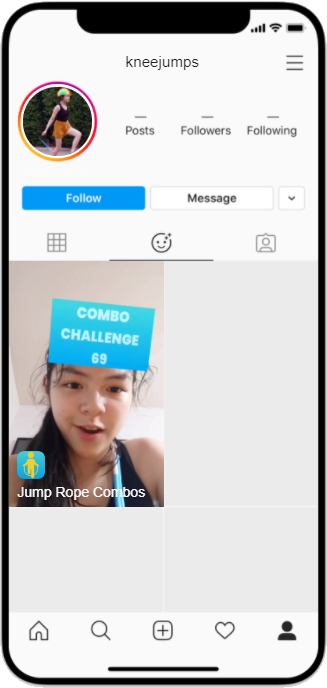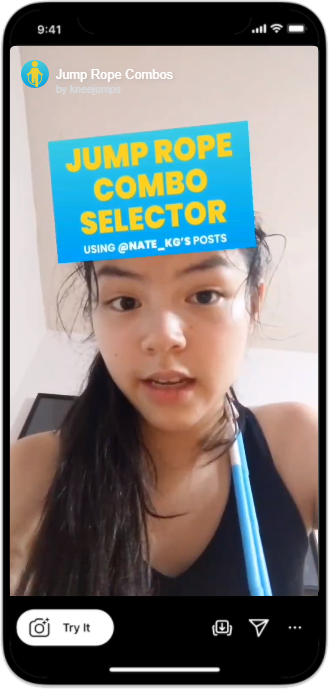Context:
The COVID-19 pandemic of 2020+ saw a surge in interest for at-home workout routines, one of which being jump roping/jumping rope (phrasing is a discussion for another day). Nate K.G.—a personal trainer and jump rope expert—created a series of over 500 videos detailing a variety of jump rope combinations.
Purpose:
To alleviate decision fatigue for people in the online jump rope community and serve as a conversation starter.
MVP:
- filter randomly displays a different combo
On top of this, I was able to later go back and get the card colors to match Nate KG's shirts so it's easier for users to locate the original post.
What I was focused on learning:
- learn the basics ofSpark AR Studio
Since this was my first time ever creating a filter, I just wanted to
However, the real lesson learned was that reading documentation beforehand is VERY important. For those wondering, Instagram filters don't allow "#" symbols. Please consider that before editing hundreds cards.
Aspect I'm most proud of:
This selector filter has been used by people all over the world, even by people whom I've never even directly interacted with online (i.e. they found the filter without knowing I was the creator).
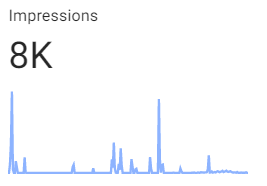
Aspect(s) I think could improve:
Find more ways to help guide users to the exact Instagram post/link (but for now I will settle for matching Nate's shirt colors). At the time of writing, there is still no way to link to Instagram videos or search by keywords. The only other way I can think of is to add in the date that Nate posted each video into the cards but I respectfully reject that offer of labor.
Other Notes:
The process of familiarizing myself with Spark AR Studio was surprising quick and easy. It shares a lot of similar features to Adobe Premiere Pro and Unity, both of which I've had prior experience with, so Spark AR felt very intuitive and easy to pick up.